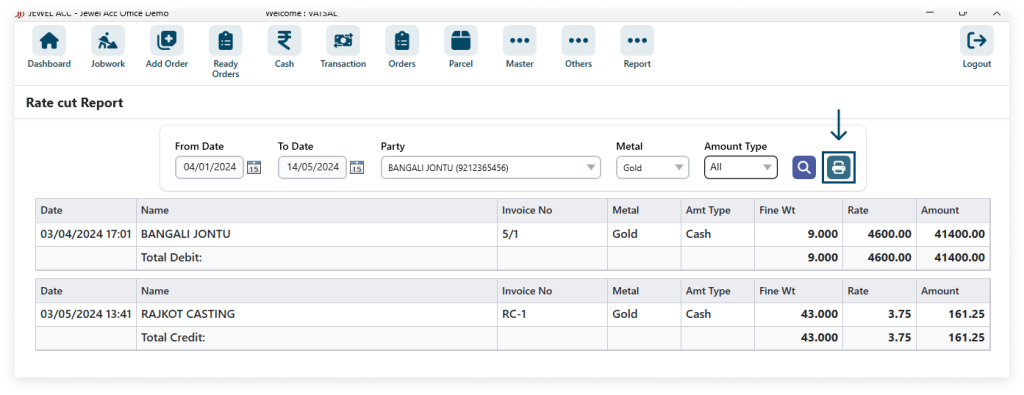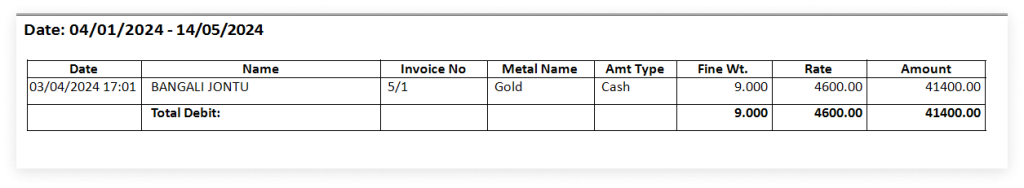1. Navigate to Report and select Rate Cut Report to access rate cut information.
Go to Report → Rate cut Report

2. Enter the data and after click to search button.
Show the filter data.
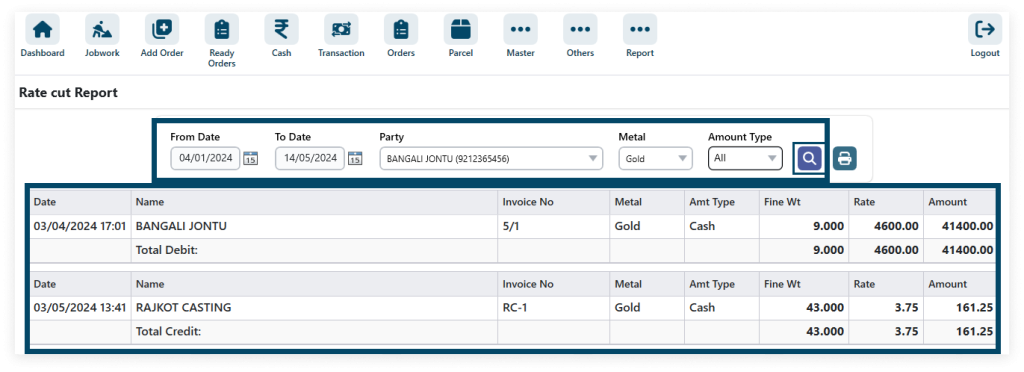
3. Click the print and show the print.
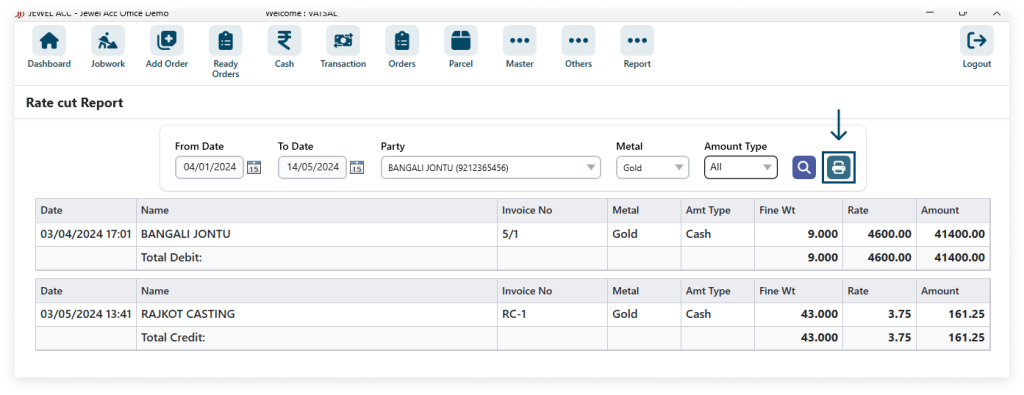
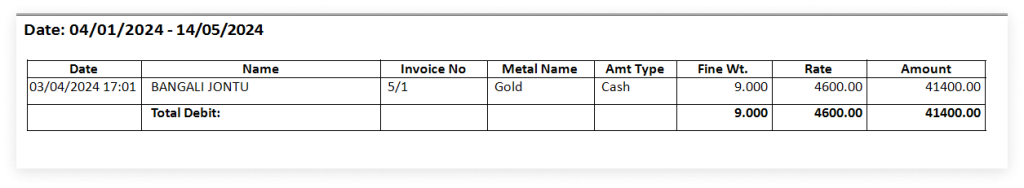
Discover the New Solutions!
“You will find all the detailed information here”
1. Navigate to Report and select Rate Cut Report to access rate cut information.
Go to Report → Rate cut Report

2. Enter the data and after click to search button.
Show the filter data.
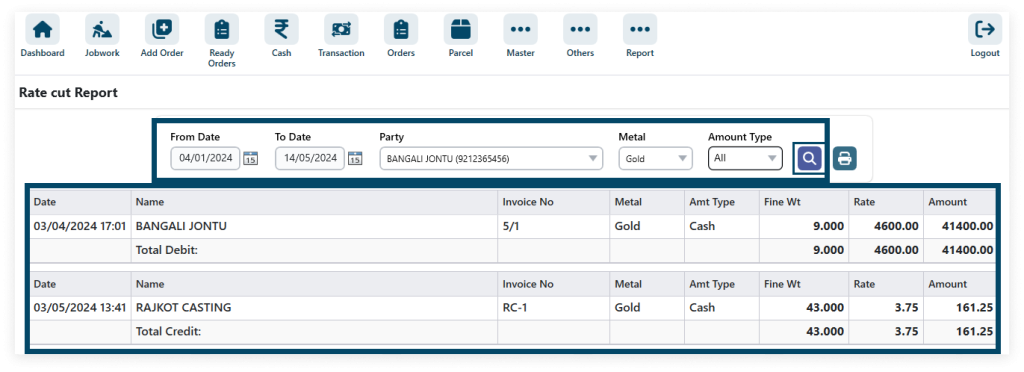
3. Click the print and show the print.