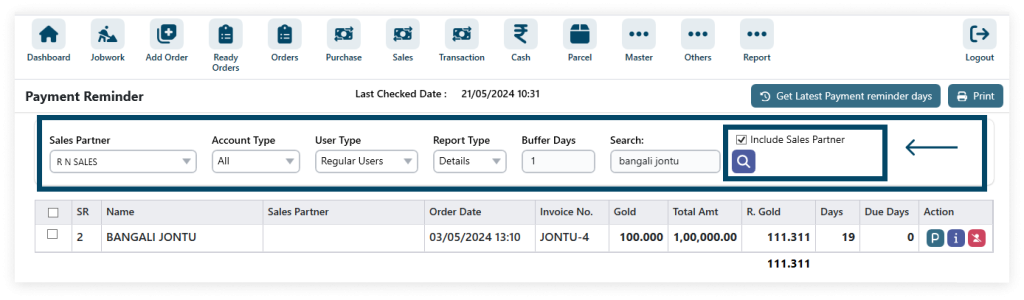1. Access Payment Reminder under Other, simply click on Payment Reminder.
Go to Other → Payment Reminder
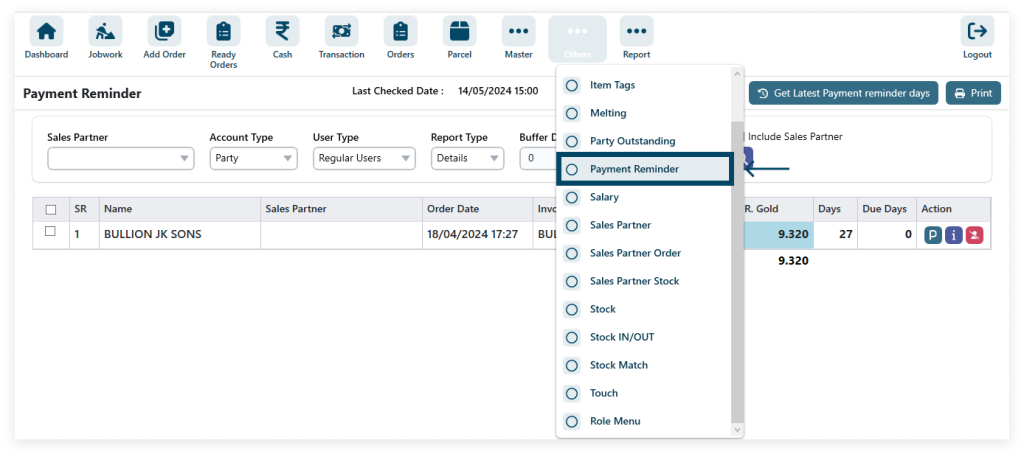
2. Get latest payment reminders
While clicking on GET LATEST PAYMENT REMINDER DAYS user received due payment list.
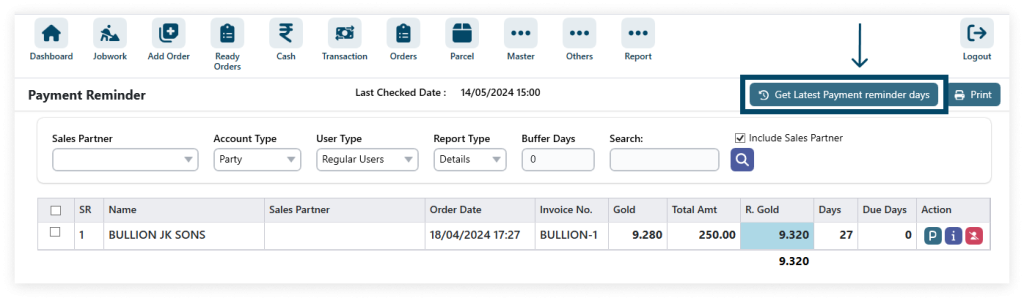
3. Print details
*Click on checkbox then click on PRINT

4. Click the “i” icon to view detailed information or specifications.
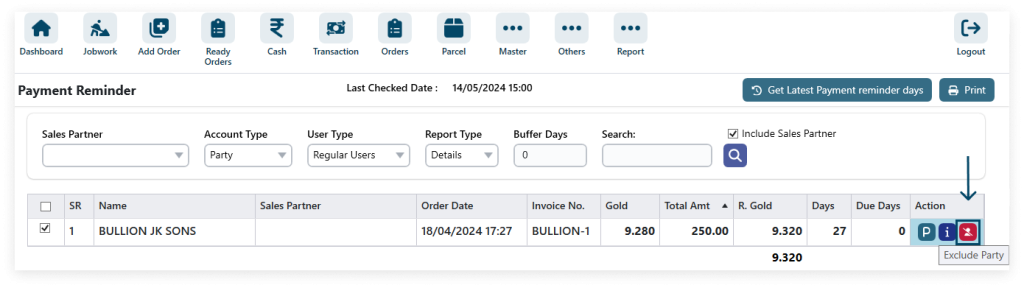
Step 1: After filling in all the details (* field required) then click on Save.
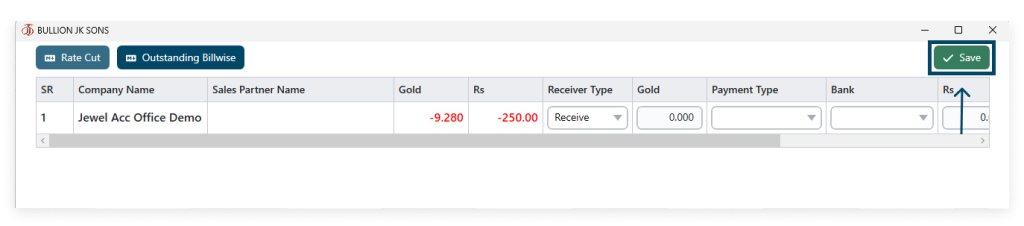
Step 2: Click the Ratecut Button.

Step 3: Enter the Ratecut Data.
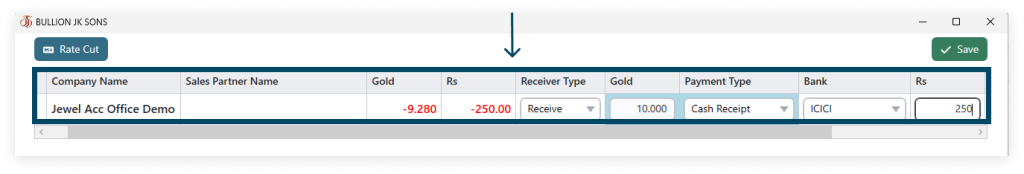
5. Click the exclude party icon to remove the data.
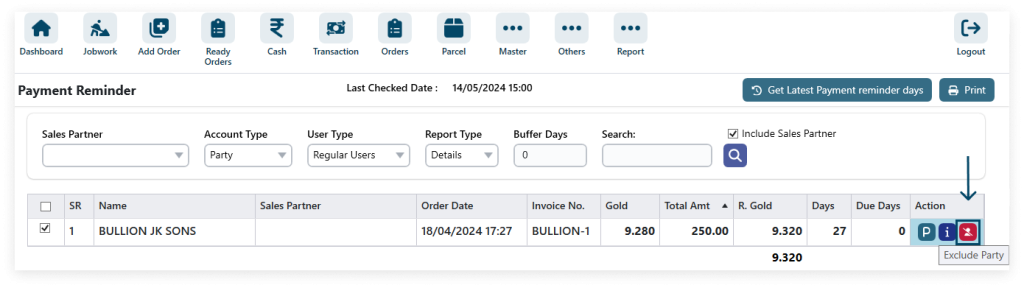
6. Enter the details and search the details.