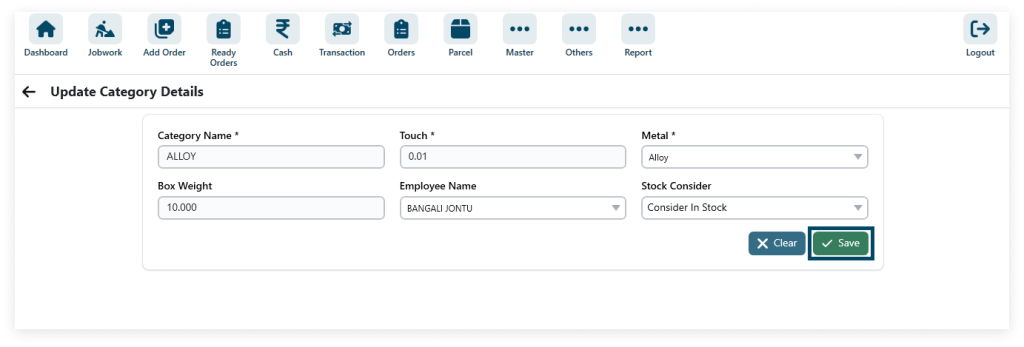1. Users can click on the Category option within the Master menu.
Master => Category
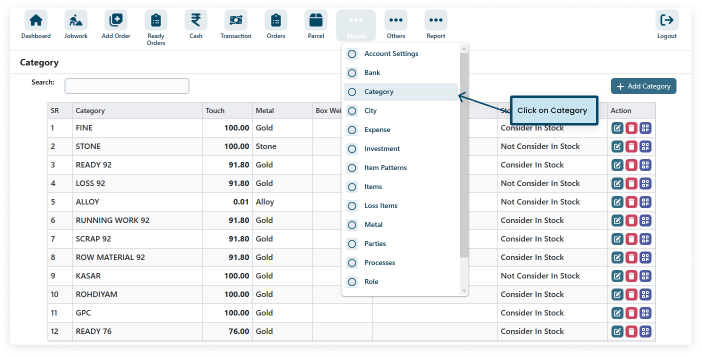
2. Click the ADD Category button input the category and Edit, Delete, Qr icon available.
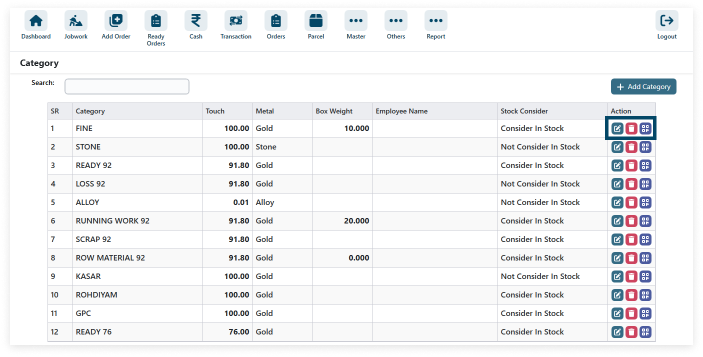
Show the QR code:-
Especially when paired with features like automatic saving of data files.

3. Full fill all the data and click on SAVE.