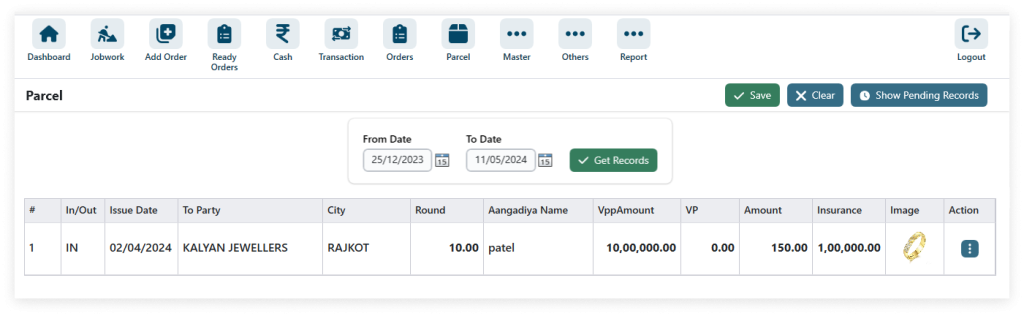1. Click on the Parcel Button.

2. Add Details
→ Add Invoice

3. Select the invoice of items going to parcel then insurance and show in the box.

4. After filling in all the details (* field required) then click on Save
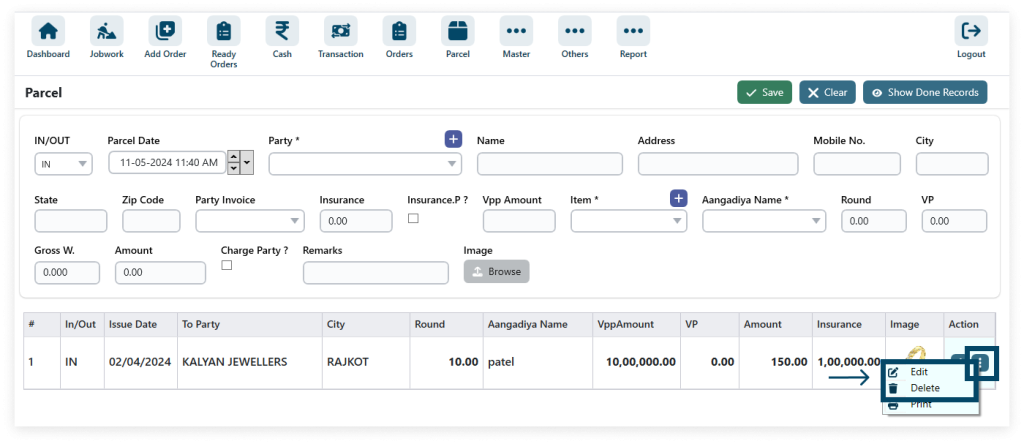
5. Edit and Delete
**Click on the pencil icon to edit
**Click on the trace-bin icon to delete
6. Print details
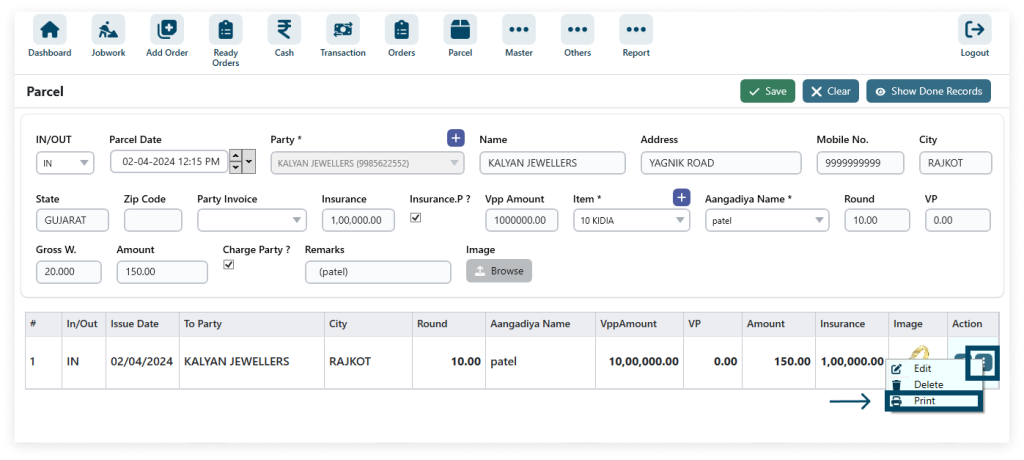
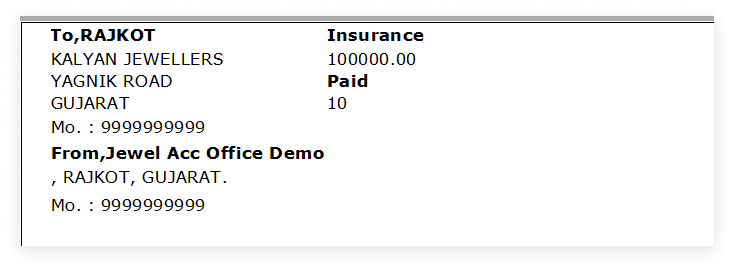
7. Move to done

8. Show done records
→ Here select the date from date and to date. And get the data from this specific duration for the parcel.