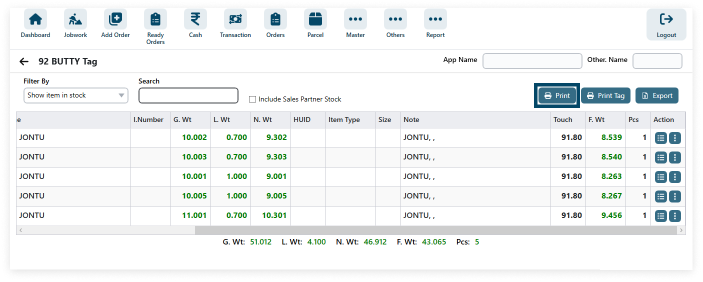1. In the Master section, users can add and manage items by accessing the Items option. Click on Items to add new items and manage existing ones.
Master => Items
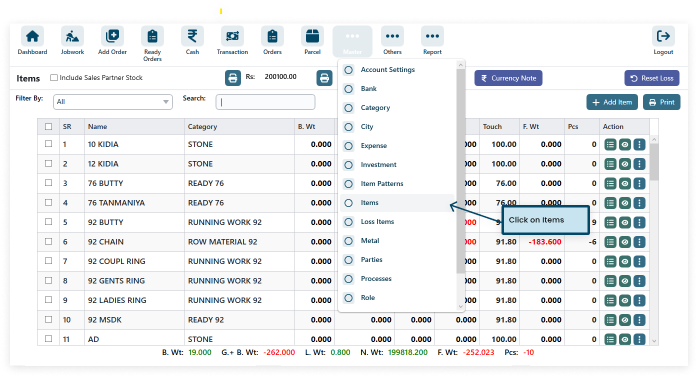
2. To add items, click on the Add Items button.
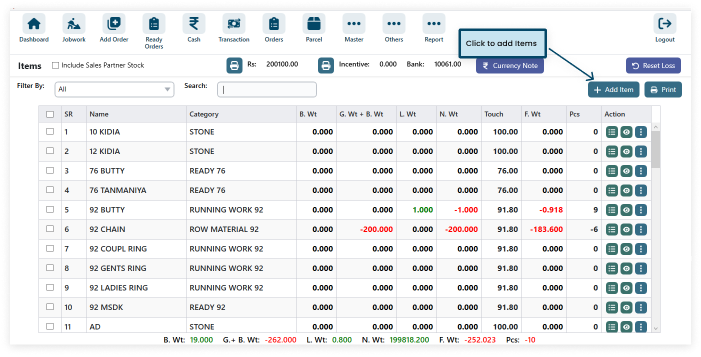
3. Here are the fields that are filled out, after filling in all the details (* field required) click on SAVE
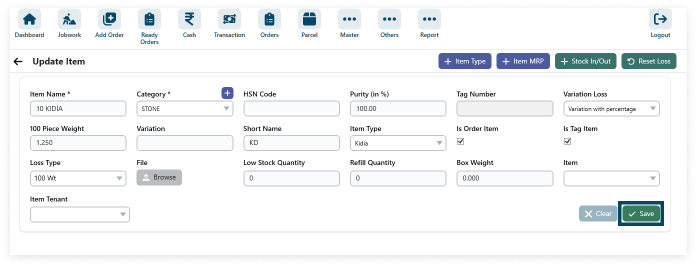
4. The Edit icon allows modifying details, Delete icon removes data; applies to all items, enhancing software data management.
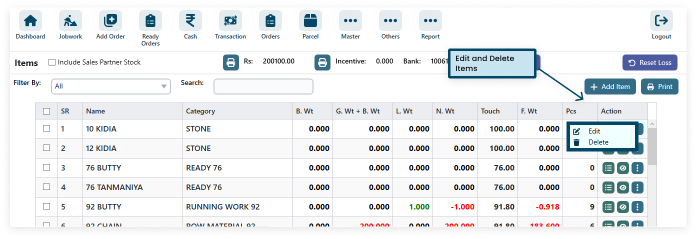
5. This is Print item.
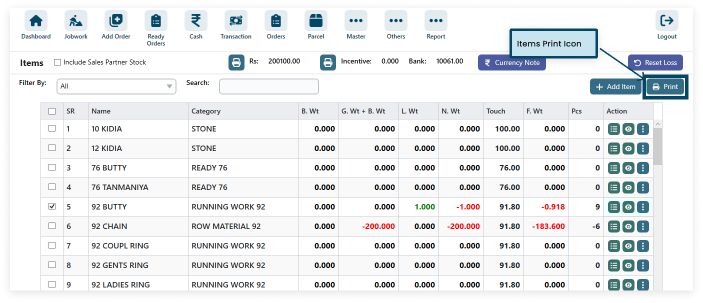
6. View item details, item tags, and item tags for comprehensive item management within the software.
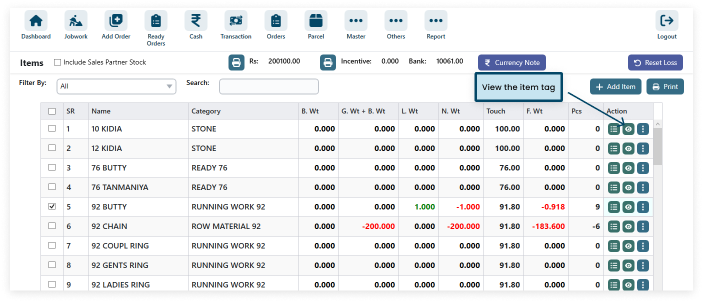
7. View the item tag print icon.
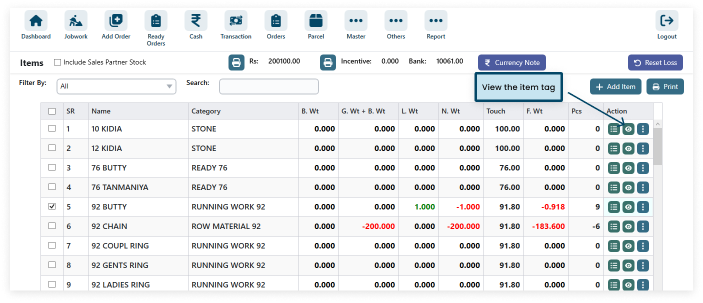
8. This is Print item.