1. Navigate to the master section and select Account Settings to configure the master settings related to accounts. From there, proceed to create a new company.
Master => Account Settings
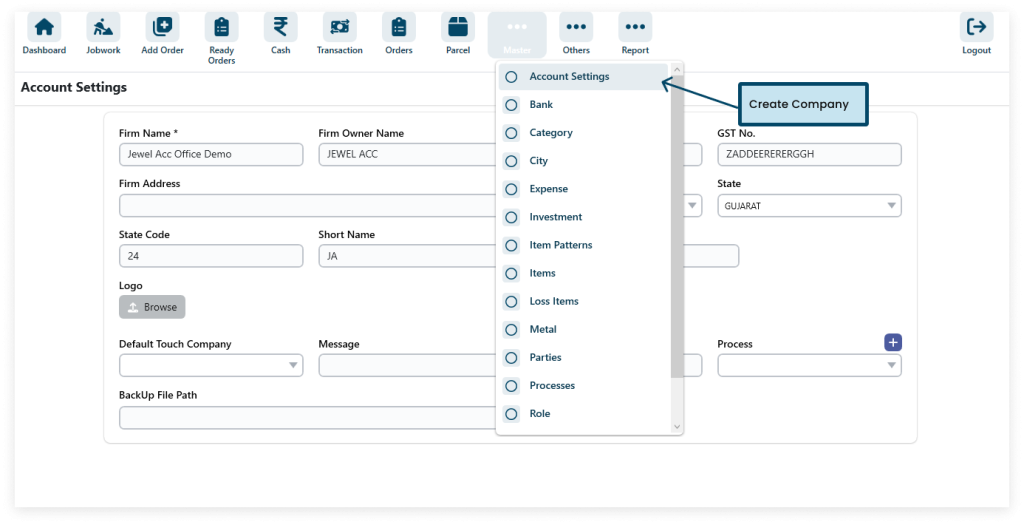
2. Add details
Users can easily input and manage the information in your software. Additionally, offering options like browsing for a logo and specifying backup file paths enhances the user experience and functionality of your software.

After filling in all the details (* field required) click on Save

