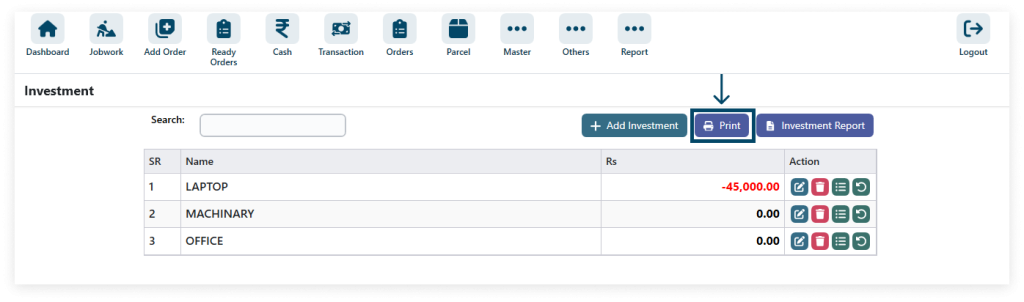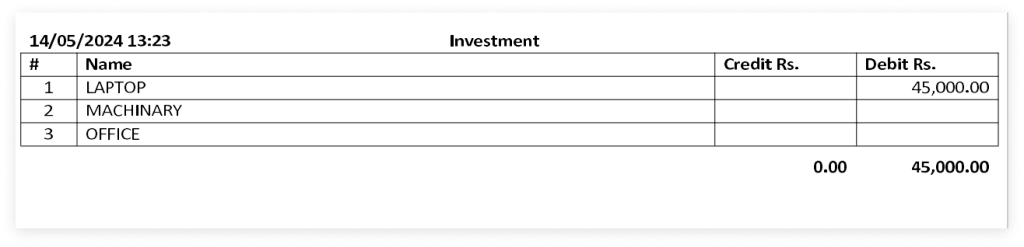1. Access Investment in the Master section, navigate to Master and click on Investment.
Go to Master → investment
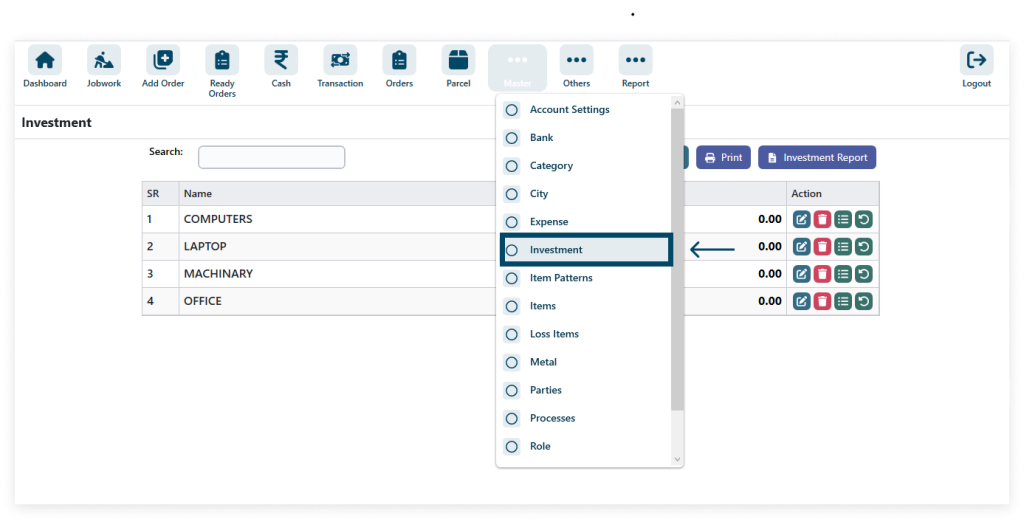
2. Click the Add Investment Button
This is used to Track, manage, and analyze your investments for optimal financial growth.
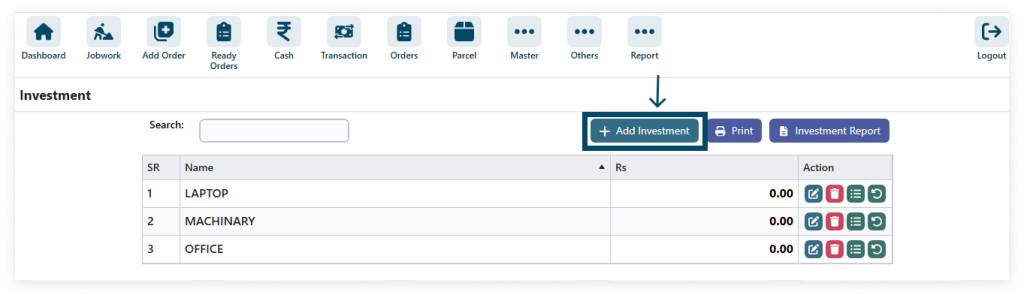
3. Enter Data and after filling in all the details (* field required) then click on SAVE.
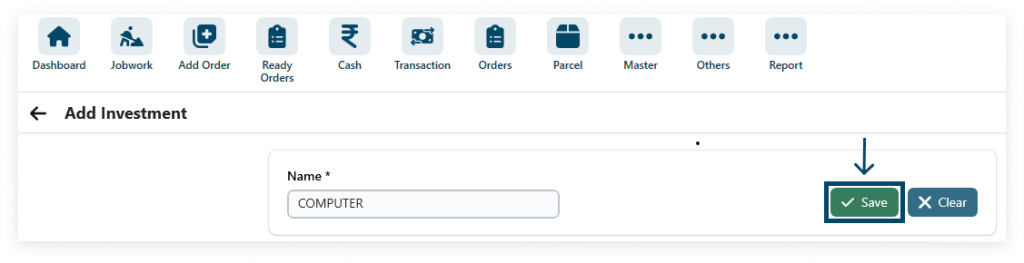
4. Click the Cash to add Rupees.
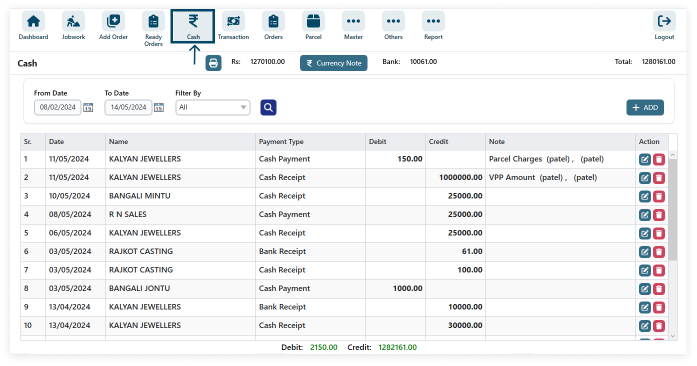
5. Click the Add button.
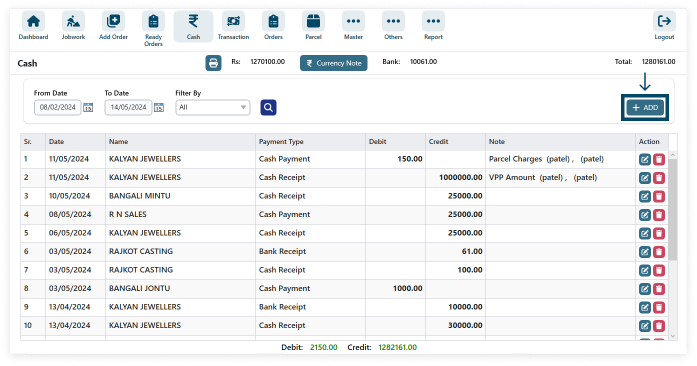
6. Enter data and after filling in all the details (* field required) then click on SAVE.
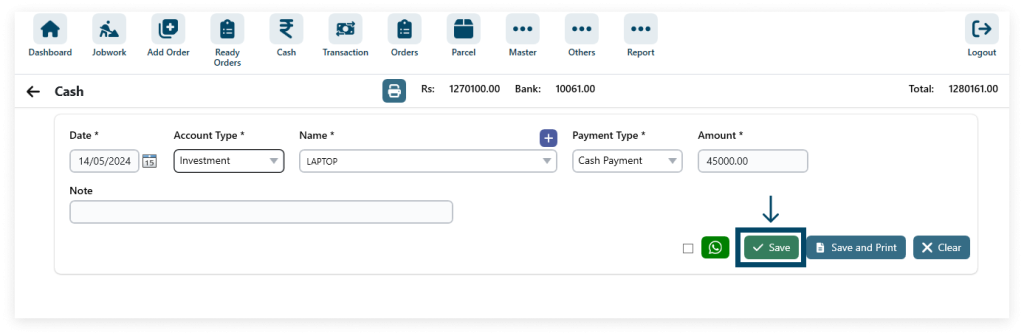
7. Added rupees are shown in the investment.
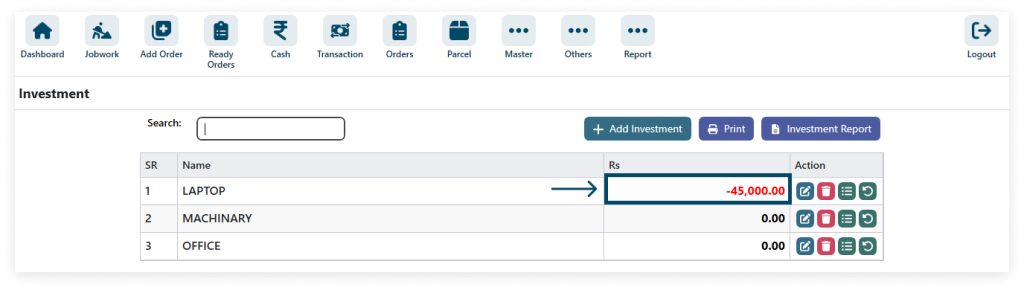
8. Edit and Delete icon.
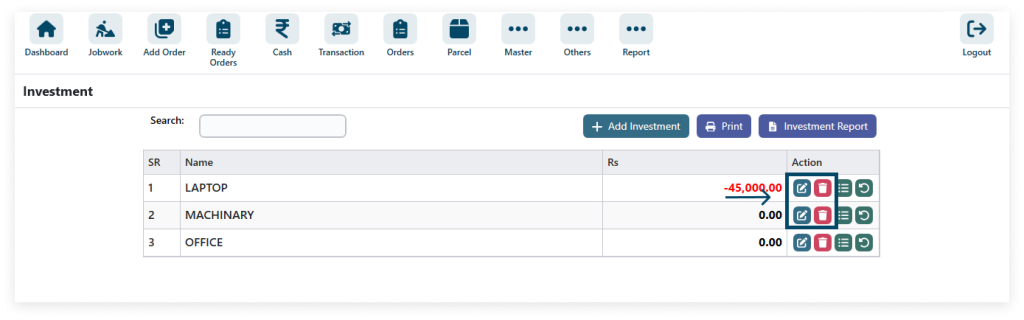
9. Reset Investment.
Step 1: Click the reset Icon
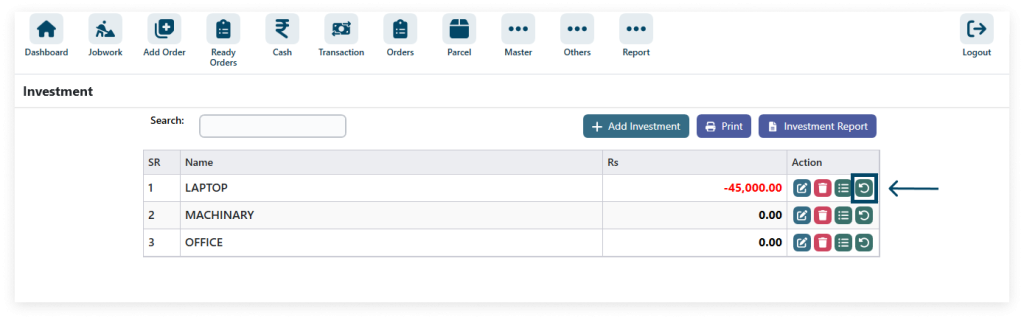
Step 2: Enter the amount and change the data click the Reset icon.
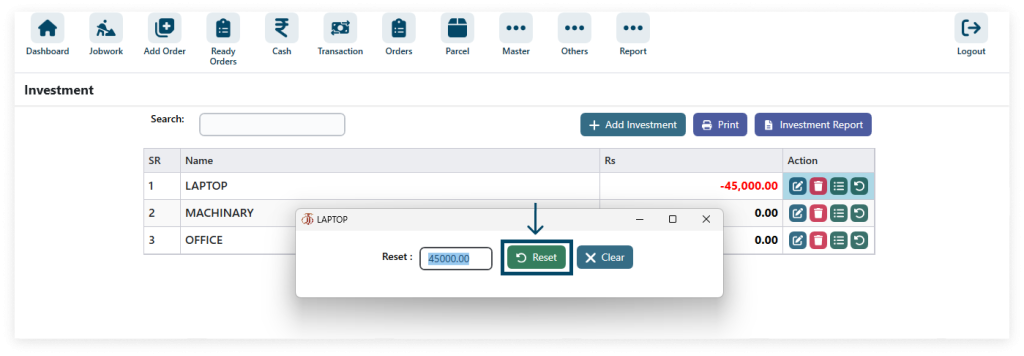
10. Click the Print button and View the Print.