1. To do so, users can click on the Expense option within the Master menu.
Master => Expense
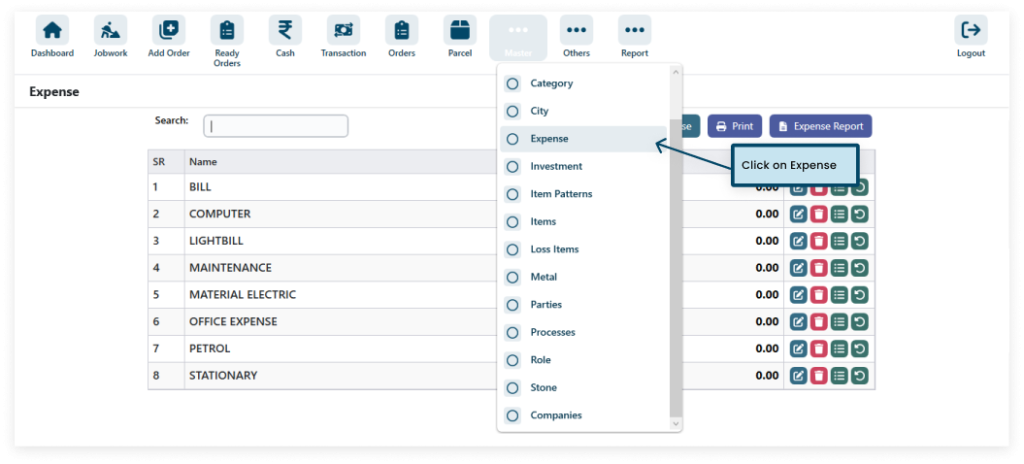
2. Click the ADD Expense button input the Expense
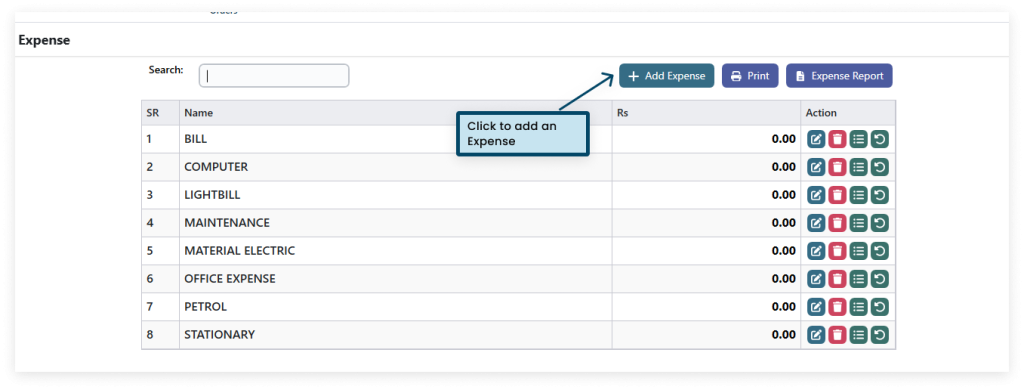
3. Input the Expense
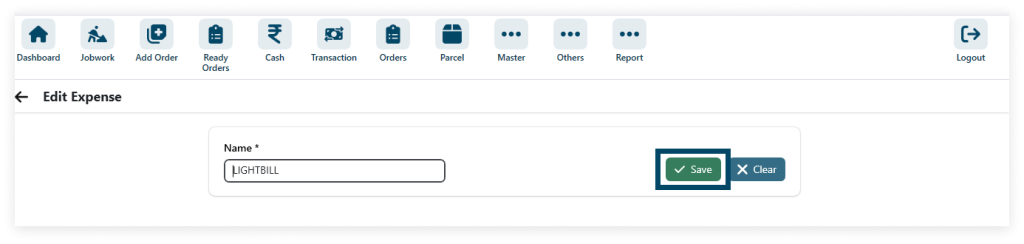
After adding the expense click on SAVE
4. Including features for filtering transactions and potentially adding new transactions.
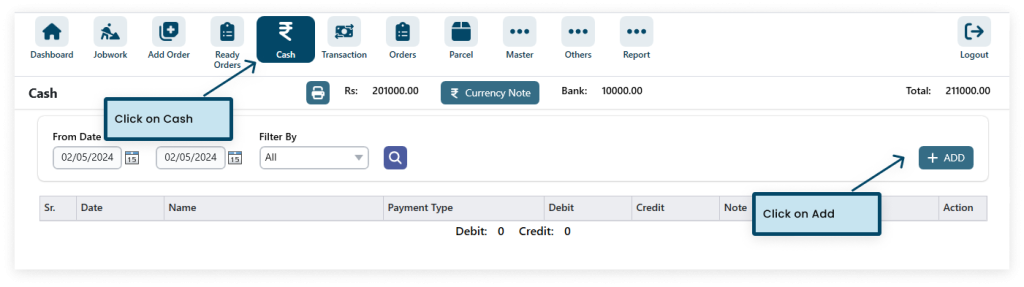
Cash => Add New
5. Select the Expense form name drop-down and add an expense amount and click on SAVE.
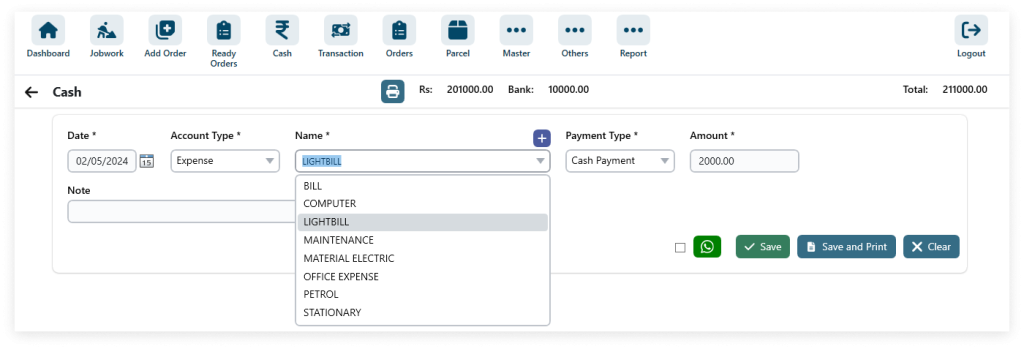
6. Edit or Delete Expenses

Click on the icon to edit expense
Click on the icon to delete expense

