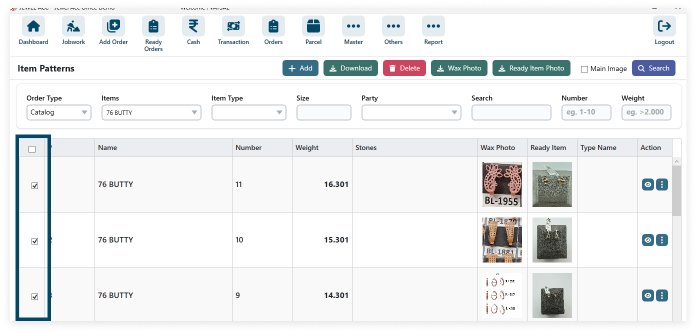1. Navigate to Master for main options, and then choose Item Patterns to configure item templates within the software interface.
Master => Item Patterns
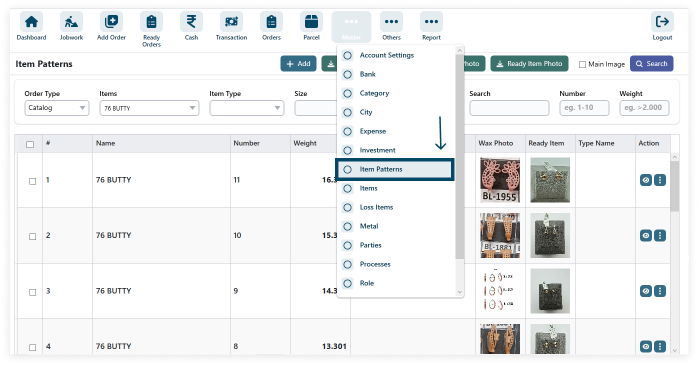
2. Click the Add icon, input new item details.

3. Add details and upload image.

After filling in all the details (* field required) click on SAVE.
4. Upload items stone Excel File and show the Details.
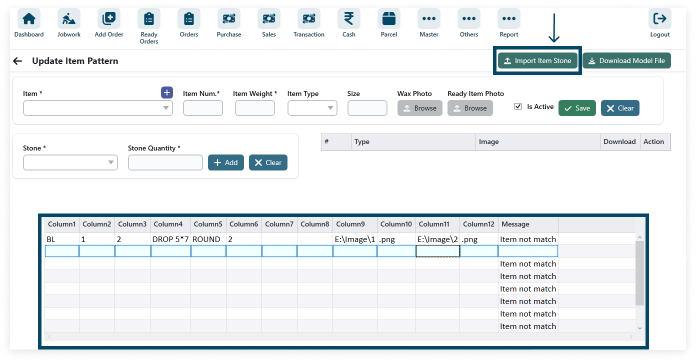
5. Download the model file, simply click the icon provided for downloading.
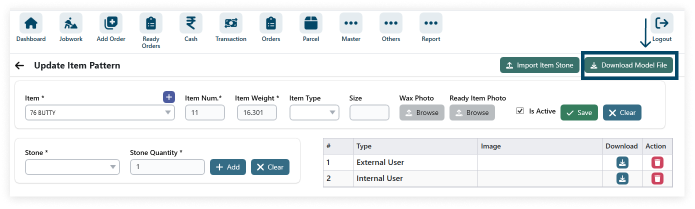
6. After clicking the search button, populate the fields with relevant data retrieved from the search.
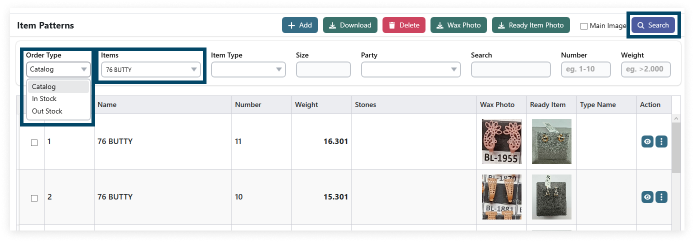
7. Edit or Delete Item Pattern.
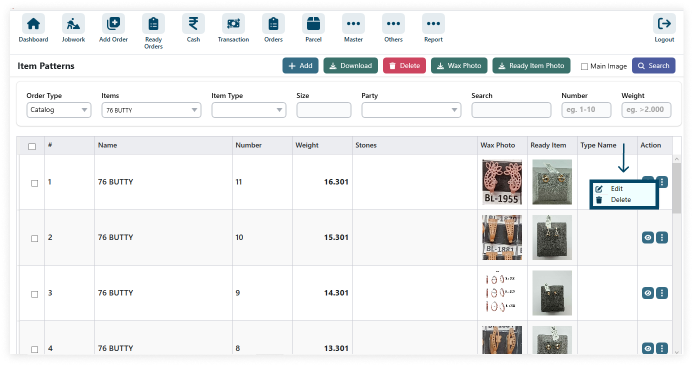
8. Click on View to get the Details.
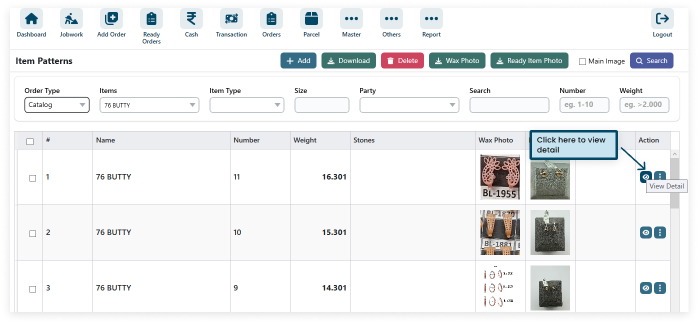
9. View Bigger Image.
Hold the cursor for 2 seconds on the image and able to show the bigger image.
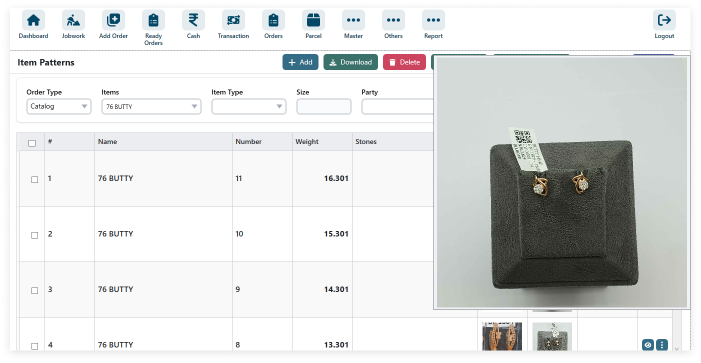
10. Check the checkbox of the item that needs to download Select Items and Download in Excel Sheets.