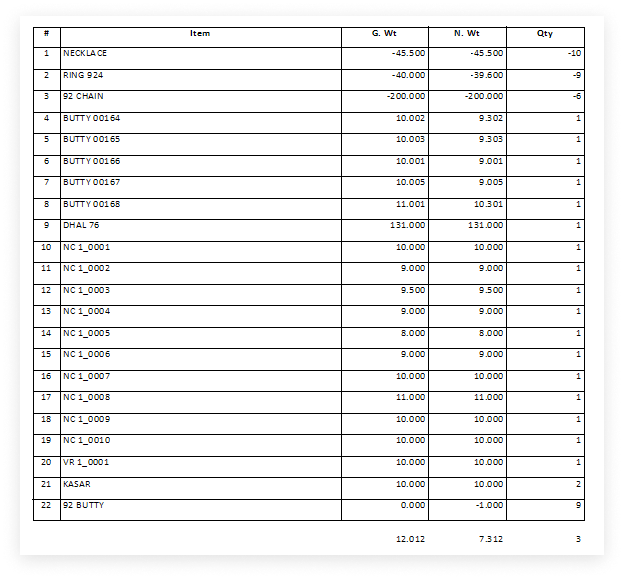1. To access Stock Match, navigate to Other and click on Stock Match.
Go to Other – Stock Match

2. Enter Item and Salesman Optional then click on Save.

3. Search Item.

4. Delete Item.
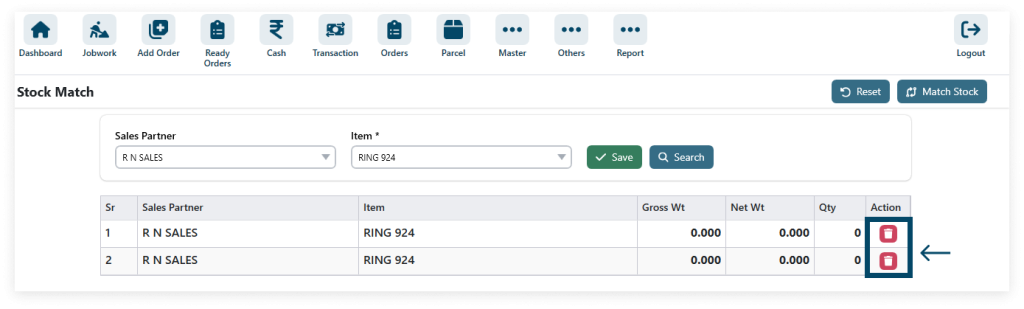
5. Click Match Stock to reconcile stock, then view stock details for further information.

6. View the stock.

7. Click the Remaining Stock Print and view the stock details and print.