1. Navigate to Report and select Stock List Report for inventory details.
Go to Report → Stock List Report

2. Enter the data and after click to search Button.
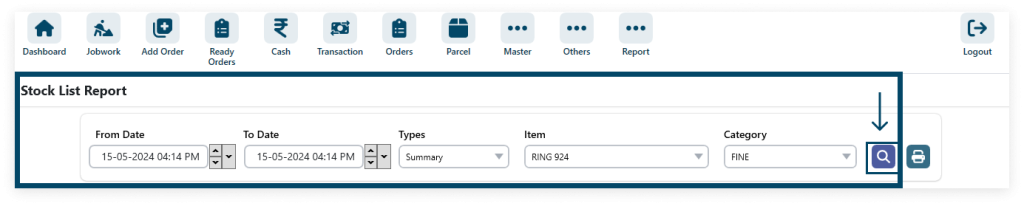
3. View the stock list report.
Here select the date from date and to date and get the date from this specific duration for the selected items and category.
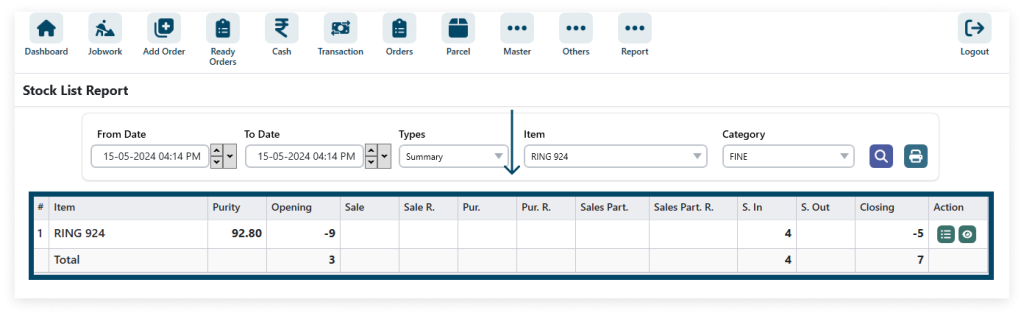
4. Click print icon for printing functionality in software interface.

5. Click the item tag and view the item tag.



